小伙伴们你们知道microsoft .net framework如何卸载呢?今天小编很乐意与大家分享microsoft .net framework快速卸载方法,感兴趣的可以来了解了解哦。
microsoft .net framework如何卸载?microsoft .net framework快速卸载方法

1.打开开始菜单,再点击控制面板选项;
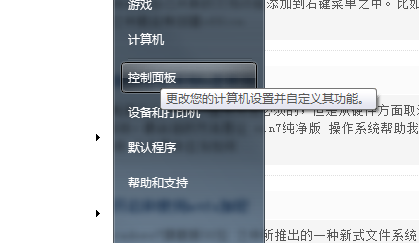
2.在弹出的控制面板窗口点击程序和功能;
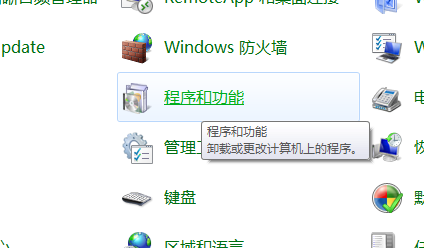
3.弹出卸载或个更改程序窗口,在这里可以看到所安装的net framework;
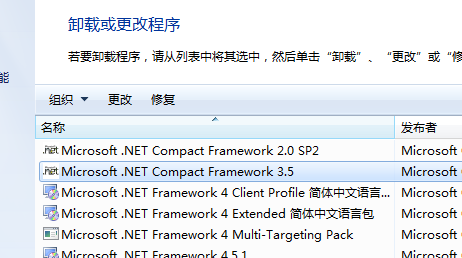
4.选中net framework 3.5之后右键,选择更改选项;
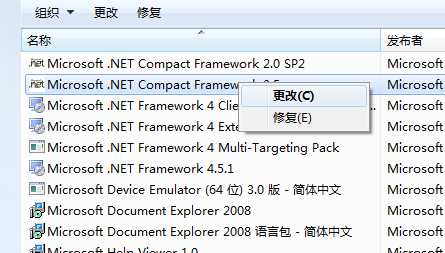
5.弹出了.net framework的安装向导;

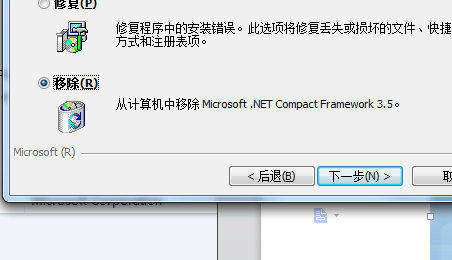
点击下一步,选中移除单元框,之后继续点击下一步。进度条开始移动,等到结束之后安装程序会要求重启,可以点击确定之后重启即可。
以上这里为各位分享了microsoft .net framework快速卸载方法。有需要的朋友赶快来看看本篇文章吧!








